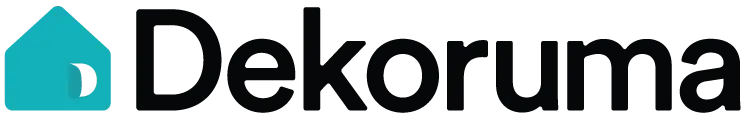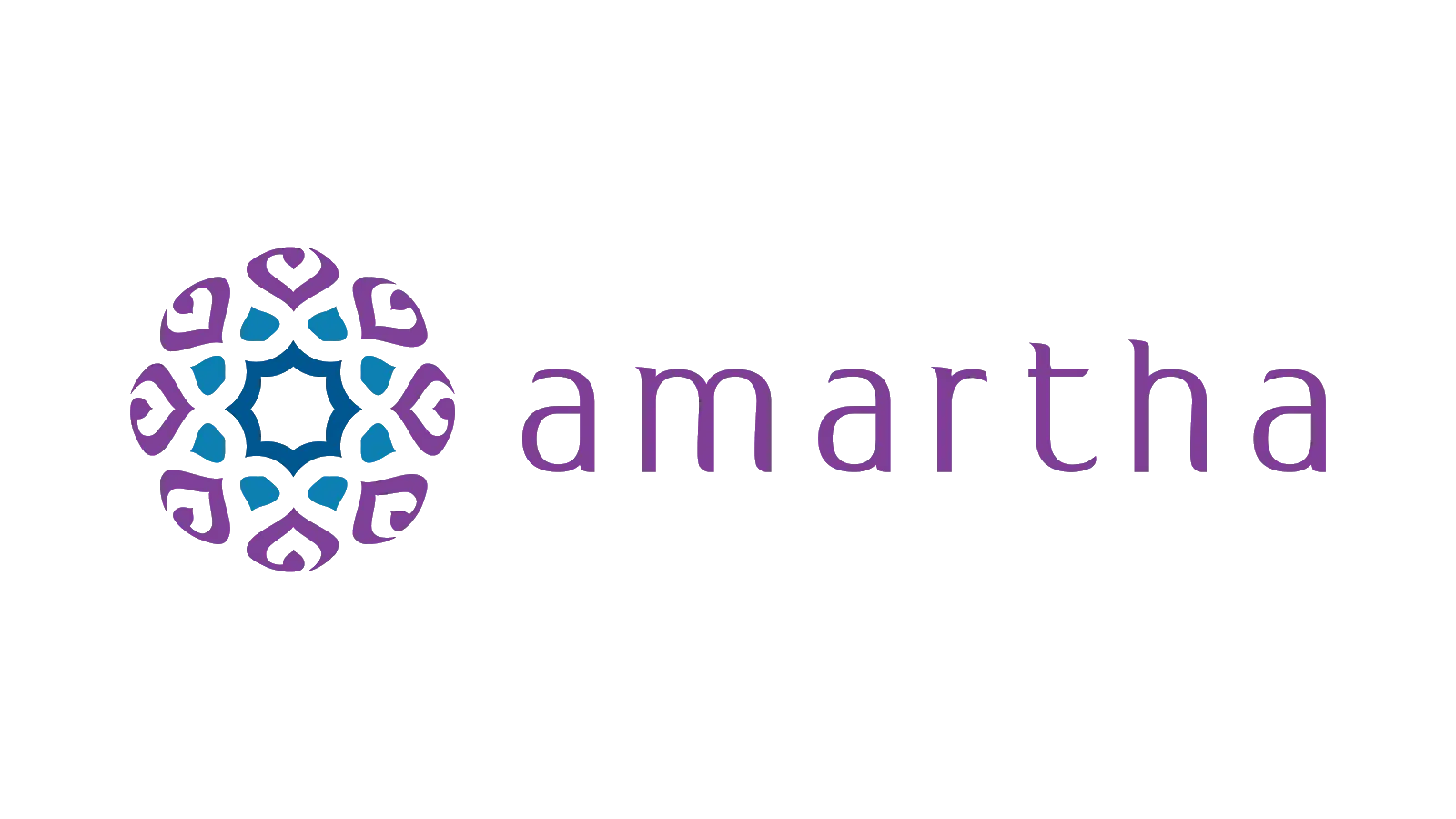Strengthen your Customer & Employee Experience
Help you to digitalize your payroll calculation, performance management, and asset management. Improve your customer satisfaction and help to generate more leads. Enable you to engage customers using AI & Bots. Centralized employee collaboration in one app. And, more. So, where do you want to start?